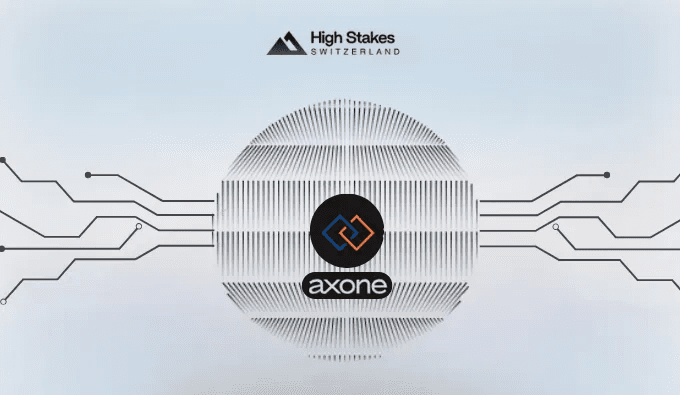Staking Protocols
Validator Insurance
Discover how High Stakes protects delegators against slashing penalties.
Infrastructure

Enterprise RPC & Infrastructure
Get dedicated blockchain connectivity for Enterprise Needs
Staking Protocols
Validator Insurance
Discover how High Stakes protects delegators against slashing penalties.
Infrastructure

Enterprise RPC & Infrastructure
Get dedicated blockchain connectivity for Enterprise Needs
Staking Protocols
Validator Insurance
Discover how High Stakes protects delegators against slashing penalties.
Infrastructure

Enterprise RPC & Infrastructure
Get dedicated blockchain connectivity for Enterprise Needs
Cosmos Network
Bridging DYDX tokens to the Cosmos ecosystem
Bridging DYDX tokens to the Cosmos ecosystem
Bridging DYDX tokens to the Cosmos ecosystem

•


Transfer your native Eth tokens to the new dYdX mainnet and start earning staking rewards!
This guide is meant to clarify the official instructions available at https://www.dydx.foundation/how-to-bridge/overview.
In particular, we’ll explain how to acquire DYDX tokens if you do not own any yet, and to bridge them to your address so that you can manage them from Keplr.
**Update: we have discontinued our dYdX nodes. The link allowing to track the progress of the bridging process was changed to a valid REST server.**
1. Purchasing DYDX tokens
At this time, the easiest way to acquire DYDX is to purchase them on a CEX (Kraken, Binance…) and withdraw them to your Ethereum address, or to directly buy from within Metamask.
There is no difficulty here, but if using a CEX make sure that you set the correct withdrawal address and network.
2. Bridging to Cosmos
Once the tokens have landed on your Ethereum account, you can move to the bridging process.
Warning: follow the steps carefully, double-check each link and action.
Step 1:
Head to https://bridge.dydx.trade/, accept the terms and conditions, then click on “Connect Wallet”.

In the prompt that appears, select your Ethereum wallet, e.g. Metamask, then click on “Send request” to sign a message.


A second prompt will appear:

Step 2
We can now proceed. At this point, you can see the DYDX balance in your account.
But note that the default Cosmos address where the tokens would be bridged is automatically generated from this Ethereum wallet, and is probably not where you want to receive them!
You should have your actual dYdX address already; but if not you can create one with Keplr or simply retrieve the address from your main wallet (Options → Manage Chain Visibility → check dYdX and save).
Now you can fill out the amount of tokens to bridge — click on “Max” to transfer everything.
Select “Send to another dYdX Chain Address” and input the wallet address where you want the tokens to be sent. Make sure the address is correct, otherwise you will lose your tokens!

Finally, click on “Preview migration”, and in the following panel, on “Approve allowance”.

You will now need to allow the contract to spend your tokens.
Approve the following prompt — the spending cap will automatically match the amount you are bridging, but you can edit it.
If you do so, make sure the amount is at least equal to the number of tokens you are bridging.

And finally, approve the request :

After a few seconds, you will get a notification that the transaction was executed.
Step 3
But it’s not over just yet! You only approved the contract; now the actual migration can take place:

Tick both check boxes, then click on “Confirm migration” to get yet another prompt from Metamask:

Yes, $14 in fees 😠
The transaction will now be in progress. Pay attention to the estimated time until the tokens land on your wallet…

You can now leave that page. It will take some time to complete, then you can check the status by clicking on “Pending Migrations” and searching for your address.
Otherwise, query a public API, replacing the “address” part with your own: https://rest.cosmos.directory/dydx/dydxprotocol/v4/bridge/delayed_complete_bridge_messages?address=dydx1ku0vt2rzcdecqcf703vv8665sanz798plvv5e7
It will take up to 10 minutes for the transactions to appear, do not worry!
Eventually, you will get something like:
{messages: [ {message: { authority: "dydx1mkkvp26dngu6n8rmalaxyp3gwkjuzztq5zx6tr", event: {id: 435, coin: { denom: "adydx", amount: "197800000000000000000"}, address: "dydx1ku0vt2rzcdecqcf703vv8665sanz798plvv5e7", eth_block_height: "18469575"}} ,block_height: 379289}]}
The “block_height” tells you the block on the dYdX chain at which the funds will be available on your wallet.
You can check when it will approximately happen by going to https://www.mintscan.io/dydx/block/379289
All done ; now you only need to wait for that block before you can use these tokens.
We have integrated the chain to our IBEX Loyalty Program already — register at https://app.highstakes.ch to start earning extra $ATOM on top of your normal staking rewards!


Interested in Staking with Us?
Join 30,000+ other stakers earning optimized rewards with our high-performance validators.
Get started and maximize your staking potential.